Making the most out of your Facebook ads: best practices
Facebook ads can be a tough beast to handle. You open up the ad editor and WHAM! a wall of drop-down menus, statistics, and form fields appear, all vying for your immediate attention—where do you start?
Amidst all the different options, there are routes you can take to creating great Facebook ads—you just need to know where to look and what to do once you’ve found what you’re looking for. Luckily for you, we’ve been there, done that and have crafted a guide outlining some best practices and tips to create Facebook ads. After all, we’ve already done the hard work of figuring out what works, why should you have to repeat it?
Opt for the Power Editor
Facebook’s basic ad editor is easy to use, but it’s exactly what you’d expect: it’s basic. If you’re serious about creating successful ads, get down and dirty and use the Power Editor. Its versatility makes it a nifty tool that every online marketer should have in their toolkit.
Relevance, relevance, relevance—use Audience Insights
Most Facebook advertisers have realized by now that the more targeted an ad is for a specific audience, the more responsive the audience will be. If you have a large enough fan base, then Facebook Audience Insights provides a fairly comprehensive look at the users who like your page.
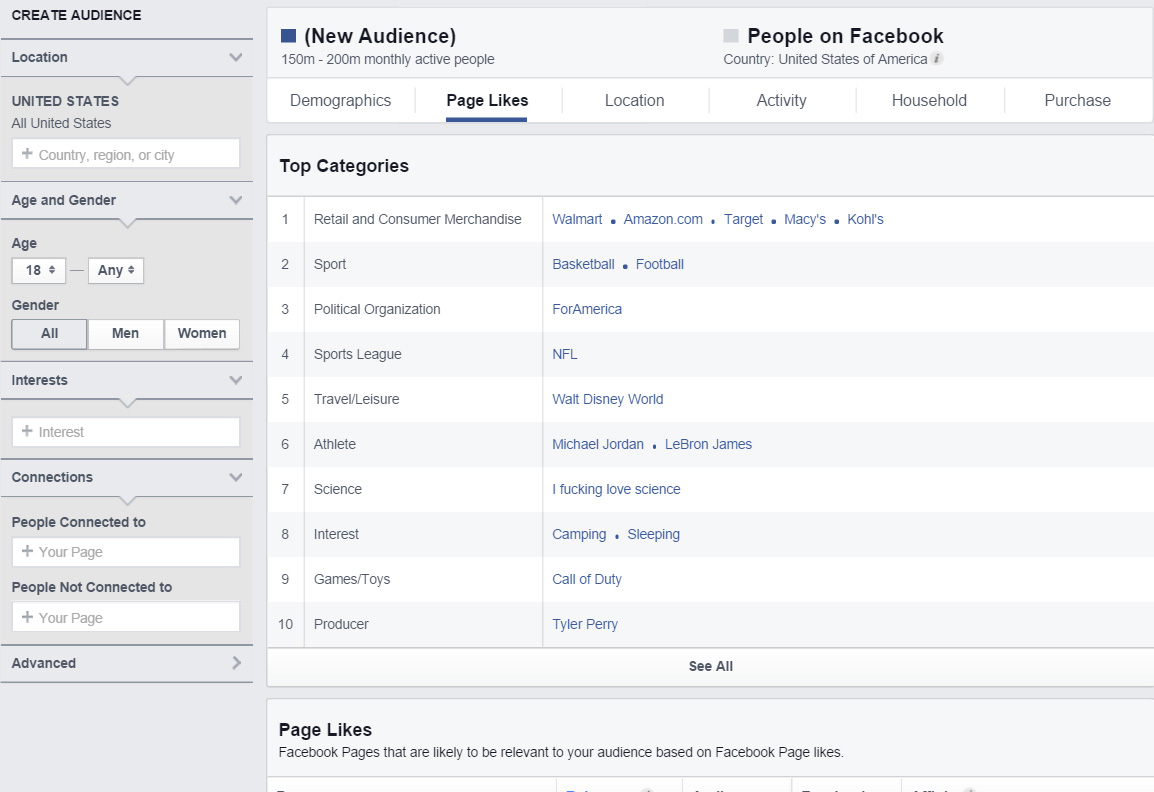
Audience Insights will inform you of how your audience’s activities, interests, and sociodemographic factors compare to the rest of Facebook’s users. While Audience Insights can get extremely granular with the type of user data shown, some data should be taken with a grain of salt—for example, household income, relationship status, or even job titles.
When targeting your ads, use Audience Insights’ data on age and gender, location (by city and country), devices used (under “Activity”) and page likes—which shows you what pages your audience like or are most likely to like. This is especially useful when determining who your competitors are.
Variety is the spice of life
When it comes to the Power Editor, you’ll want to familiarize yourself with the idea of a campaign vs. an ad set vs. an ad. A campaign can encompass multiple ad sets, which in turn can encompass multiple ads.
At the campaign level, you’ll be able to select your bidding option (choose “auction” for access to per-day spend) and the objective, which your campaign will automatically be optimized for (clicks, impressions, post engagement, etc.).
Next, you’ll want to specify your budget and pricing, ad delivery schedule, audience, and ad placement in the ad set level. As multiple ad sets can exist in one campaign, experiment with creating a separate ad set targeting men and women, located in specific countries/cities, using different devices, respectively.
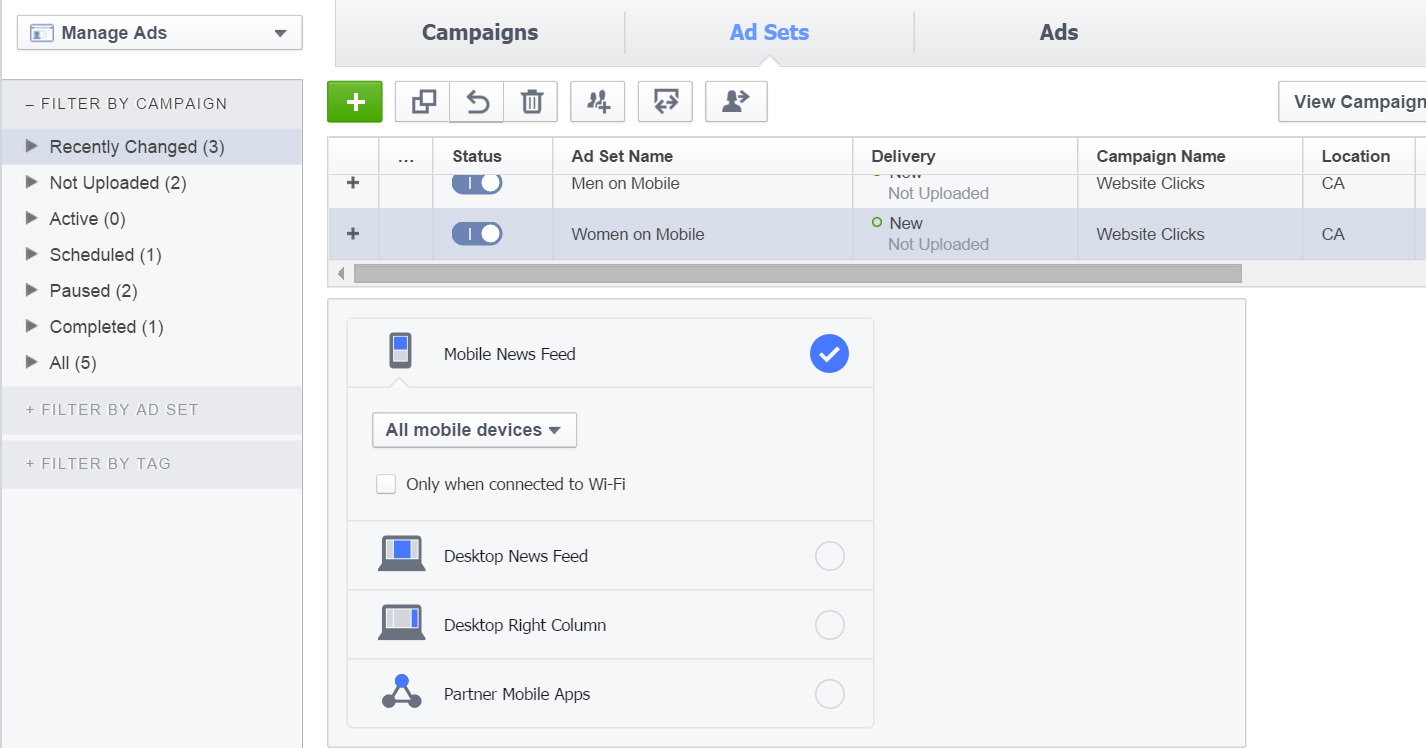
For example, let’s say I already know that the majority of my users access Facebook via their mobile devices. Armed with that information, under one campaign with an end goal to “optimize for website clicks,” I’ll create one ad set targeting just women in Canada using mobile devices, and one ad set targeting men in Canada using mobile devices. In the “Interests” section, I can use the competitor info gleaned from Audience Insights to target users that already like my competitor’s pages and mirror my existing page audience’s traits.
Choosing when and how you want your ad to be delivered is also extremely important. An ad won’t look the same on mobile as it does on the desktop or the desktop right column. Select the delivery method that corresponds to how your audience is accessing Facebook. (Hint: check “Activity” in Audience Insights.)
Similarly, if you know your audience is most active from 10 a.m. to 2 p.m. (Page Insights > Posts > When Your Fans Are Online), then you may want to use Facebook’s dayparting feature to have your ads only be shown during those hours.
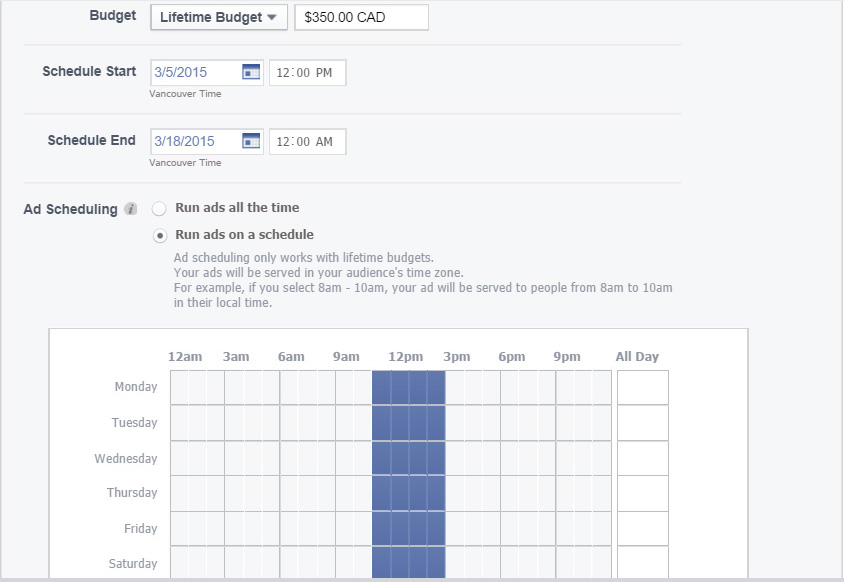
Don’t put all your eggs in one basket
While it may be tempting to create one ad and call it a day, you’ll really only be able to get a sense for what works and what doesn’t if you have multiple ads running at once. For example, now that I have the campaign “Website Clicks” set up, and within it, the ad sets, “Women on Mobile” and “Men on Mobile,” I’ll want to set up two different image ads with the same messaging under each set.
By changing up the ad images, I will see which ad performs the best, and in turn, get a better sense of what image to use the next time around, when targeting the same audience. Conversely, I can choose to keep the image the same and vary up the ad copy instead.
Generally, images that are humorous, feature cute animals (cats anyone?), kids, smiling subjects, and utilize bold colour schemes that stand out against Facebook’s default blue and white, tend to work the best. However, you’ll still want to experiment with different visuals to see what your audience is most responsive to (you know them best!).
Tag your ad URLs to track performance in Google Analytics
While GA will show traffic from Facebook referrals, it won’t be able to inform you of which ads are directing the most traffic to your site. If you’re going to invest dollars into running Facebook ads, you’ll want to track their performance with custom URL tags. Facebook’s Google Analytics URL Builder will allow you to build a custom URL for your ad, which will be used in place of the generic URL of the landing page that you wish to direct your audience to. Simply fill in the fields in the URL Builder and paste it in the “Website URL” field when creating your ad.
Replicate success and save what works
One great thing (well, one of the many) that Power Editor allows you to do is save your audience from an existing ad set. A shortcut to auto-populate your audience fields the next time around, sparing you the time that would’ve been spent manually setting your specifications again.
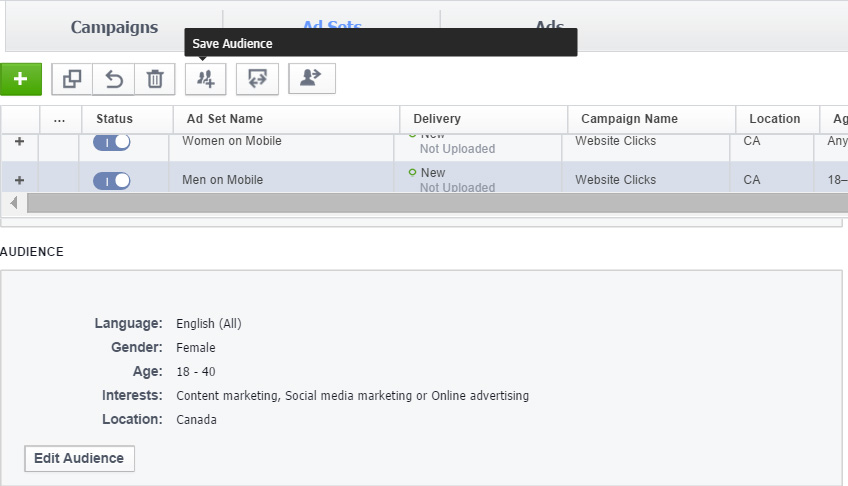
Don’t work in a vacuum
Finally, it’s important to remember to pull your head out of the Facebook ads system every once in a while. The Power Editor is extremely useful and comprehensive, but remember that you can (and should!) consider any outside data you may have when writing your messaging, segmenting your audience or budgeting your ads. Facebook may seem ubiquitous, but it doesn’t necessarily have all the information that you might have from other sources like analytics software, sales information, or customer feedback. Use this data to inform how you sculpt your ads for best results.
There you have it. If you follow these pointers, you’ll be well on your way to becoming a pro at Facebook ads. At the end of the day, it just requires a lot of testings, tracking, and repeating. Be diligent, make changes, and see your results jump.
Image: dolphfyn/Shutterstock