SEO Basics: 12 easy actions to improve your site’s SEO
With these 12 simple (mostly non-technical) actions, you’re guaranteed to make your site friendlier to search engines.
Self-audit and think about your users
It’s worth mentioning again: search engines want to show users content that’s useful and relevant. The best strategy you can take to optimize for search is to make your site useful and relevant, plain and simple.
Here are some questions to ask yourself when doing this:
- Does all my writing make sense?
- Are there too many ads on my site?
- Is it easy to figure out how to get around the site?
- Do all my links go to the right sites or are there dead ends?
- Is the site visually appealing?
- Does the site provide its intended value to the reader?
The reason this exercise is so important is because you need to keep your users in mind when creating your site—what makes sense to you doesn’t necessarily make sense to someone else. (Check out user-centered design for more on this.)
Have readable URLs
Ever come across a link that looks something like this?
www.example.com/?p=45315384/glGIsl-gGJAXZQ_jg/
We all have, and we also all have no idea what’s behind that link. Now, if instead, you come across a link like this:
www.example.com/look-at-these-super-cute-puppies/
You know exactly what that page is about (puppies!). You want your URLs to all look customized, showcasing the title and, more importantly, providing your readers with a clear idea of what you’re linking to.
This isn’t just important for your readers, but also for search engine bots. If they see that the URL contains keywords that people are searching for, it’s more likely that the search engine will recommend that page. Bots like when URLs contain keywords and they are more likely to recommend the page to search engines.
If you’re running a site on WordPress, its default setting makes your URLs look undecipherable. There’s an easy fix for this; head to your dashboard and on the sidebar navigate to settings > permalinks. You should see a menu like this:
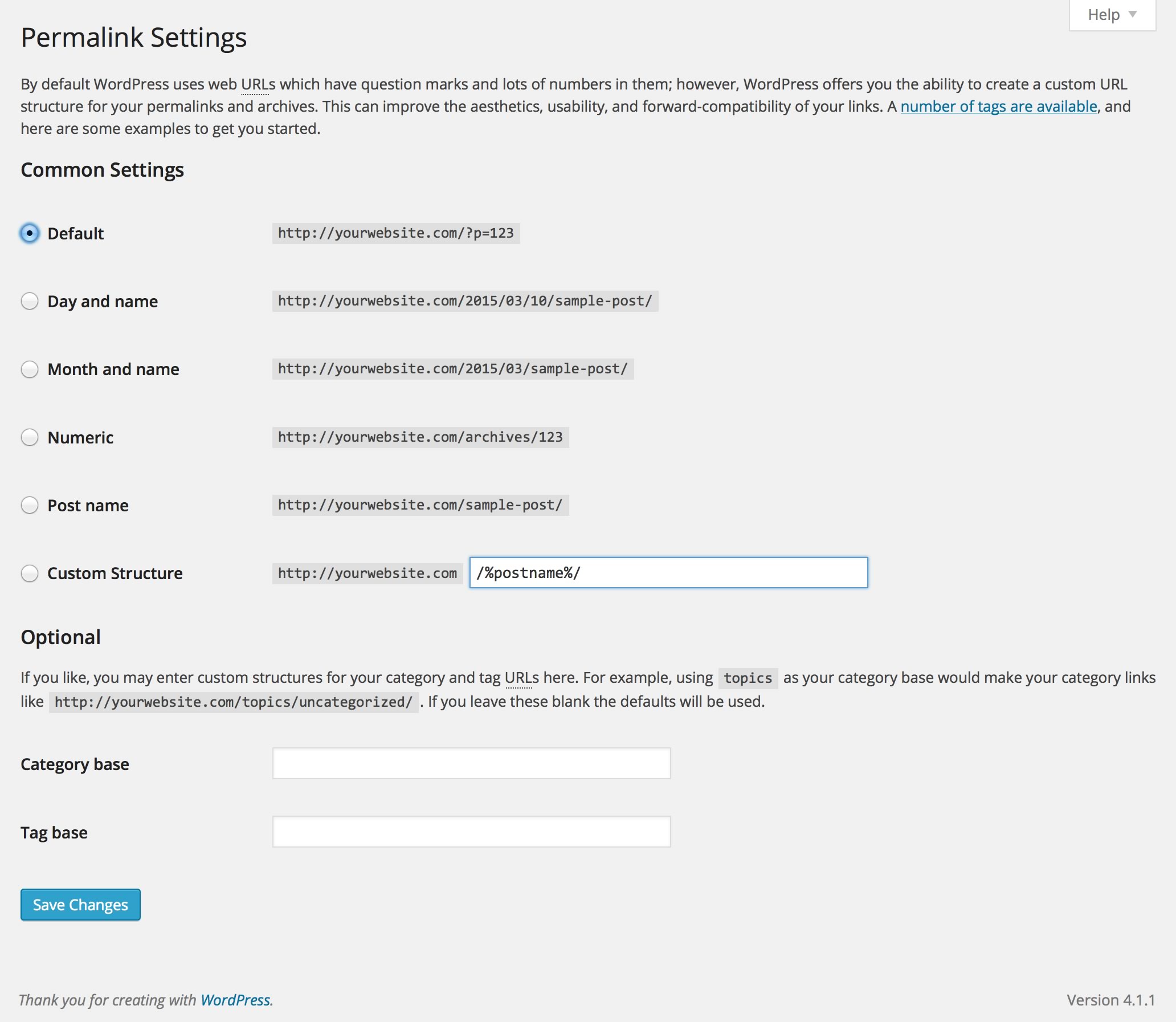
Select “Post Name” and hit “Save Changes.” Now your links will incorporate keywords. If you’re running on any other platform, chat with your web administrator or site designer to change this.
Use relevant alt tags
You’re likely to have come across this term sometime during your journey on the world wide web, but what exactly is an alt tag? It stands for “alternative tag” and it’s text that can be used in place of an image, if necessary. For example, if you have a broken image, the alt text will display instead of the image.
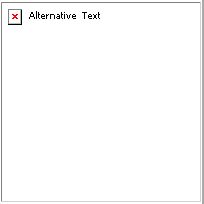
Perhaps most important, however, is that alt text is used by screen readers and text-to-speech services, which makes images on your site more accessible to the visually impaired.
Search engine bots really like to see images with relevant alt tags as it helps them learn more about the image by reading its alt tag. Alt tags are usually keywords. If your tag is relevant to someone’s search, your image and page is more likely to be served up for someone looking for that topic. Just like with URLs, the more informative and readable, the better.
Most content management systems (CMS) like WordPress or Squarespace allow you to manage your images including a setting to add an alt tag. If you’re starting your site fresh, be sure to include these as you add images. If your site is already running but your alt tags aren’t in place, spend some time to make the changes. It could take a while, but will be worth it to improve your site and your search visibility.
Use meta tags and descriptions
We’ve talked about metadata best practices before; it’s data about data. Thus, meta tags are used in your site to provide information about your site. They are used to provide all sorts of details, including relevant keywords or the author of a page. Mostly meta tags are used to provide a description of your site.
Note: most search engines no longer look to meta tags for an indication of relevance. However, meta tags are directly visible to users in the search results.
To appeal to search engine users, be sure to include a meta description for your site with relevant keywords. If you’re using a CMS, there should be a place to include your site description in your website settings. WordPress users can download Yoast plugins. If you need to include it manually, copy this into your header tag:
<meta name=”description” content=”Awesome site description”>
Just remember that this description will show up on any search result your site shows up on, so make sure it’s something attractive to potential visitors.
Optimize for mobile
If you haven’t heard, mobile browsing is one of the biggest trends in internet usage these days. As a matter of fact, Comscore’s report on US mobile app usage has shown that over 50 percent of American traffic occurs on mobile.
In response, Google (as well as other search engines) have made it a criteria for search ranking. In fact, it punishes sites that aren’t mobile-friendly, ranking them lower. This means you could be missing out on a significant chunk of traffic. In fact, Google has gone the extra step to identify—directly on search results—whether a site is mobile friendly.
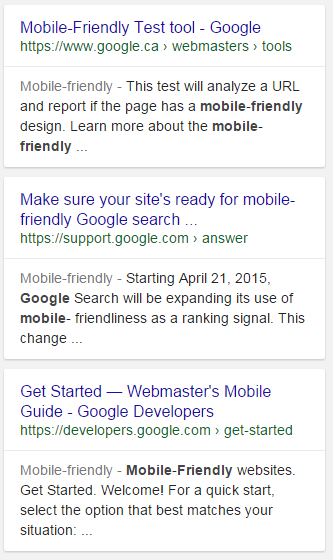
Mobile optimization means that your site understands when it’s being viewed on a mobile device and calibrates its display accordingly. Here’s a simple comparison of the difference:
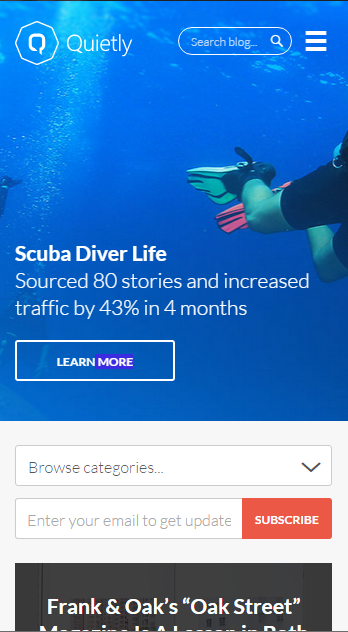
Having to scroll sideways just to read text is certainly not anyone’s idea of a good time. Search engines have thus made mobile-friendliness a significant factor in SEO. Don’t let your site be an annoyance to a potential 50 percent of your audience.
Sites built on Squarespace, Wix, and any modern WordPress theme are mobile optimized. A responsive web design will adjust the look and feel based on screen size. If you’re not sure whether your site is mobile optimized, use Google’s mobile-friendly checker here.
Use structured writing
Organize your content in a way that’s easy to read. You can do this by adding:
- Lists
- Headings
- Subheadings
- Tables
Skimmer techniques make it easy for your readers to access the content on your site. Few people like to see giant blocks of text on a page, and search engines take that into account.
Have a contact page
Websites are made to convey information, and for business websites, it’s imperative for you to include your contact information. It adds legitimacy to your business, and, to some degree, holds you accountable, since people are able to find you directly.
Search engines love to see contact pages. The logic behind contact pages is that your willingness to divulge your name and information shows that the information is more likely to be legitimate and useful. Search engines are also more likely to serve up a site if the contact information on the site matches the name of the person who owns the domain. Long story short? Include a contact page!
Use YouTube when embedding videos
This only applies to Google (which owns YouTube), but using YouTube to embed videos won’t hurt your rankings with other search engines. Google prioritizes the pages of websites who use YouTube. Unless there’s a really good reason for you to use another platform, using YouTube is the way to go if you’re looking to be easily found on search.
List your site in DMOZ
DMOZ is a phonebook for the internet and one of the first online website directories to exist. It lists sites by category and is curated and maintained by an army of volunteers. Anyone can list their own (or anyone else’s) site to be displayed in the directory.
Although the site looks like something out of the ’90s, DMOZ still sees significant traffic, and search engines do usually trust a site more if it is listed in this directory. Getting your site listed is very simple, and takes minutes of work. Detailed instructions are here.
Have a strong social media presence
Easier said than done, but having a strong social media presence will positively affect the way search engine bots see your site. Being popular on social channels usually indicates that people trust your content and are looking for what you’re offering.
Check out social media specific sites (Social Media Examiner is a great place to start) for a better guide on how to actually make this happen. For the purposes of this article, just know that social media is a factor for search.
Check out this graph by Moz that shows the correlation between rankings and social sharing. One social network I’d like to specifically mention is Google+, since it has the one of the largest impacts on how high you rank in search results. Google+ is rarely top of mind when businesses are looking to grow their social audience, but if you’re looking to make your website more easily found, having a strong Google+ page is a good place to start. Plus, you can use Google+ Collections to boost SEO.
Don’t game the system
Search engines are always on the lookout for people trying to game the system in order to get ahead. When found, search engines generally apply hefty penalties to these sites such that it becomes nearly impossible to float back to the top of the results. It’s simply not worth it to go toe to toe with Google or Bing on their home turf.
As an example, take a look at the traffic of a penalized site:

Notice that vertical drop? That’s what happens when a site tries to cheat the system and gets caught. No matter how smart you think you are, search engines are smarter. To combat cheaters and improve their algorithms, search engines regularly change their criteria for good SEO.
Create great content
If you remember nothing else, remember this: create great content. This is the one surefire way to make sure Google, Bing, Yahoo, and other engines put your site on the top. Make sure you are the best resource for your topic or business. Remember, the ultimate goal for these search engines is to serve up the most useful, relevant content for their users. If your site is the most useful and most relevant, you will be at the top of the results, time after time, regardless of the updates.
Image: Roman/Barnimages